Duty roster
CIM’s Duty Roster module is designed to help organisations manage multiple rosters across different parts of the business.
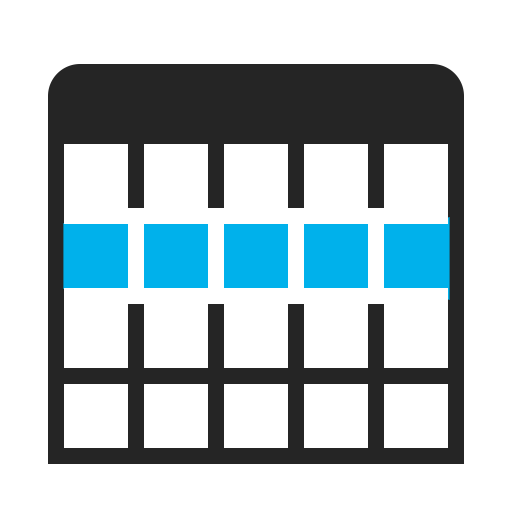
Each roster can be configured based on the roles, shifts and patterns associated with it and all can be done by a trained administrator within the business. Individual users are placed into a role they can fulfil, so long as they have been marked as qualified to participate in the ‘Qualifications Module’- in effect, this ensures that only those who have had the correct training can fill the role.
The module also includes the following features:
- Access control prevents users from accessing rosters that they are not authorised to view
- Automatic integration with the notification module- CIM will send out a mobilisation message to those people who are ‘on-duty’ when an incident is created. This can be via email, SMS and voice.
- The roster can be exported into common calendar formats, in order to display in Outlook etc, as well as MS Word and Excel.
- The ability to make changes and adjustments to cover people’s shifts
- Automatic reminders via email and SMS when a person is about to start on-duty
- The ability to automatically send the roster out to a distribution group via email
- A user can search for a role, individual or time period based on the requirements at the time
- Set up individual shifts for different roles, based on the requirements of parts of your business
When an incident is created, automatic notifications can be set up based on the incident type or location. For example, a customer could create an automatic workflow whereby any incident affecting a platform in U.K. territory would send out a mobilisation to those who are on call in the U.K emergency management team. This can be a pre-defined message via email, SMS or voice and recipients will be presented with a variety of response options. For example, they might press 1 if they can be in the crisis management room within an hour, press 2 if within 2 hours, or press 3 if they cannot attend.